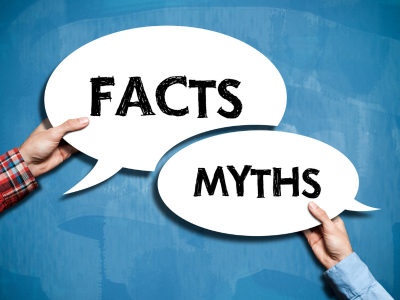Protect Your Office Technology from USB Stick Dangers
 We've all seen them - those little rectangular lifesavers called USB sticks (also known as flash drives or thumb drives). They're the ultimate portable storage solution, letting us carry around work presentations, client files and work projects with ease. But what if we told you these handy gizmos could pose a big threat to your office's entire technology network?
We've all seen them - those little rectangular lifesavers called USB sticks (also known as flash drives or thumb drives). They're the ultimate portable storage solution, letting us carry around work presentations, client files and work projects with ease. But what if we told you these handy gizmos could pose a big threat to your office's entire technology network?
Yes, you read that right. Unassuming USB drives can wreak havoc on your business's IT infrastructure, exposing sensitive data, infecting computers with nasty malware, and causing disruptions that can cost you time and money. Let's explore the hidden dangers of USB sticks and how they can impact your office environment.
Danger Zone: Malware and Virus
Imagine this: An employee finds a cool-looking USB stick lying in the parking lot. Curiosity getting the better of them, they plug it into their work computer at the office. Big mistake!
USB sticks can be breeding grounds for malware and malicious software designed to steal information, damage files, or even hold your entire system hostage (ransomware, anyone?). In 2017, hackers targeted Ukrainian critical infrastructure by distributing USB sticks containing malware disguised as tax filing software. Once plugged in, the malware crippled computer systems, causing widespread disruption.
Here's the scary part: USB sticks can be programmed to launch malware as soon as they're inserted automatically. That means even the most tech-savvy employee can fall victim if they're not careful.
Real-Life Example: In 2010, a major Las Vegas casino experienced a massive data breach after an employee plugged in a seemingly harmless USB stick containing a custom-made piece of malware. The malware infiltrated the casino's network, stealing the personal information of millions of customers, including names, social security numbers, and even home addresses. This incident highlights a single USB stick's devastating consequences on a business's reputation and finances.
One of the primary dangers of USB sticks is their potential to spread malware and viruses. When a USB stick is plugged into an infected computer, it can easily pick up malicious software that can then be transferred to other devices. In 2010, the Stuxnet worm, designed to target industrial control systems, spread rapidly through infected USB sticks. This malware caused significant damage to Iran's nuclear program and highlighted the devastating potential of USB-borne threats.
Real-Life Example: In 2008, the United States Department of Defense was compromised by a virus that spread through flash drives. The infection started when a USB stick was left in a parking lot at a Department of Defense building at a base in the Middle East. The USB held malicious code and was plugged into a laptop with ties to the United States Central Command. The malware, Agent.btz, infected the base's network and resulted in a massive security breach. It took the Pentagon nearly 14 months to clean their systems. This incident prompted the Department of Defense to temporarily ban the use of USB sticks on their systems.
Data on the Run: The Risk of Bad Actors and Leaks
In addition to spreading malware, USB sticks can also steal sensitive data from a company's network. In 2018, a former Tesla employee was accused of using a USB stick to download confidential information about the company's manufacturing processes shortly before leaving Tesla to work for a competitor. This case underscores the importance of monitoring and controlling access to USB ports to prevent unauthorized data transfers.
And even without malicious intent, USB sticks pose a significant risk for data leaks. Let's say an employee needs to take a crucial presentation home to work on over the weekend. They copy the file onto a USB stick, completely forgetting that it also contains a client's confidential information. Now, imagine they lose that USB stick on the bus! Sensitive data is now floating around, potentially falling into the wrong hands.
Cheap Isn't Always Better
USB sticks can also pose physical risks to your office technology. Cheaply made or counterfeit USB devices can cause electrical damage to computers, leading to costly repairs or even permanent hardware failure. In some cases, USB sticks have been known to catch fire or explode due to poor manufacturing or design flaws. While these incidents are rare, they serve as a reminder that not all USB devices are created equal, and it's essential to purchase high-quality, reputable products.
So, How Do We Stay Safe?
Now, before you banish all USB sticks from your office forever, there are ways to mitigate the risks and still enjoy the convenience they offer. Here are some key security measures to implement:
- Educate Your Employees: Knowledge is power! Regular training sessions can help staff understand the risks associated with USB sticks and learn best practices for safe use. This training should cover topics such as identifying suspicious USB devices, reporting lost or stolen drives, and properly ejecting USB sticks to avoid data corruption.
- Enforce a USB Policy: Establish clear guidelines on the use of USB sticks in the office. This policy should include guidelines for acceptable USB use, only allowing approved devices from trusted sources and requiring employees to scan USB sticks for malware before use. Some organizations may choose to disable USB ports entirely or use software to monitor and control USB activity on their networks.
- Invest in Antivirus and Anti-Malware Software: Strong security software can act as a safety net, detecting and blocking malware attempts from USB sticks. Regular scans can help detect and remove any threats that may have been introduced via USB sticks.
- Promote Cloud Storage: Cloud storage solutions offer a secure and centralized way to share files, eliminating the need for physical USB sticks altogether. These services also provide access to files for those who work remotely or on the go.
The Takeaway: Be Wary, But Not Weary
USB sticks are a double-edged sword. They offer convenience but come with hidden dangers. By implementing proper security measures and educating your employees, you can minimize the risks and ensure your office technology environment stays safe and sound. Remember, a little caution goes a long way in protecting your valuable data and keeping your business running smoothly.