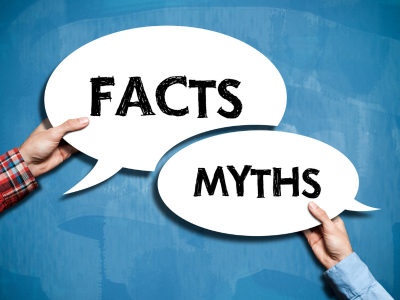Six Tips for Computer Security
 Justin Drabouski
·
3 minute read
Justin Drabouski
·
3 minute read

Computer security will always be a worry whether a corporation is a large enterprise or a small business. Even if you have a team of IT professionals and the most advanced security technologies available, the actions of your employees can play a significant part in determining how well your data is protected. Just one weak password or errant click could be the start of a crippling data breach. Implementing these best practices can help keep your company's data safe.
- Stay away from pop-up windows, emails from unfamiliar senders, and links in general. Phishing is one of the most prevalent tactics malicious actors use to access sensitive company information. Phishers will target many of your employees with a malicious pop-up or link in the hopes that even one will click on it. Once a click has been made, viruses and other malware have the potential to spread quickly.
Employees should never interact with pop-ups or click on links from unknown senders. It is essential to provide your team with training on what red flags to watch for in suspicious emails or links to keep these issues at the forefront of their minds. You, as a corporation, can establish an email authentication software that will prevent emails that appear to be suspicious. When an email that could be malicious is received, it will be moved to a quarantine folder, where you can examine it and determine whether or not it is legitimate. In addition, if you have doubts about the veracity of something, you can always phone the person who sent it to you to inquire about their objectives. Always err on the side of caution rather than regret! - When notified, you should install the latest updates for your security software. The most common entry point for thieves into a company's data is vulnerabilities in outdated software that have not been patched or updated. When it comes to patches and updates, many times, these are security-related items that software manufacturers issue. If you are alerted about updates to your operating system, web browser, or security software, you must apply the updates as soon as the notifications arrive. This also applies to non-work-related electronic devices, such as cell phones or tablets, that you bring into the office and use there.
- Create backups of your data on a regular and consistent basis. The most critical line of defense against a cyber attack is the data you have backed up. Make sure you regularly back up your data, whether your company stores it in the cloud or on an external hard drive. If your company's information technology department gives you instructions to back up your data, follow them. Once you get into the habit of regularly backing up your data, doing so will feel like second nature.
- Utilize secure passwords, adhere to the criteria for creating passwords, and implement multi-factor authentication. If you have a robust password, it will be much more difficult for a cyber criminal to access the information that belongs to your firm. Each of your work accounts must have a password that is both unique and difficult to decipher. Strong passwords are at least ten characters long and contain uppercase and lowercase letters, digits, and special characters.
Your organization should have regulations about passwords requiring you to alter your password frequently. Be sure to change your password whenever you are requested to do so. Suppose you are having difficulties remembering your passwords. In that case, you should discuss the possibility of using a password manager with the IT department at your company or with a managed IT service provider. - Connect only company-owned devices to the secure Wi-Fi network. A wired ethernet connection is typically required to connect to a network when you are at the office. If you need to connect to wireless internet, check that the network is encrypted and safe. If your firm offers a virtual private network (VPN), you should connect to that instead of using public Wi-Fi when working remotely. Working away from the office makes using a virtual private network (VPN) an absolute necessity for protecting sensitive information due to the inherent dangers of using public wireless networks to access the internet. You will be able to connect to the company VPN with the assistance of either the IT department or a managed IT service.
- Through training, you can ensure that you are up to date on the latest cyber security developments. Companies that place a high value on their data will invest the time and effort required to educate their workforce on how best to safeguard it. It is your responsibility to be aware of the security policies that your organization has in place and to ensure that you are appropriately adhering to them.
Be sure to comply with your company's standards about acceptable use and bring-your-own-device usage even when you're using a device that belongs to you personally. Lastly, participate in any seminars or training sessions your organization may give about cybersecurity. One of the most effective forms of protection against a data breach or a cyberattack is having well-informed employees and always on guard.
These are only a few suggestions that each employee can put into practice and adhere to maintain the confidentiality of company data. Everyone should be responsible for remaining watchful against any occurrences involving cybersecurity. It only takes one careless click on a malicious link in an email or one connection to a public wireless network for your firm to become susceptible to a security breach.
Employees have a responsibility to engage in responsible online conduct when using both work and personal devices. Get in touch with your company's information technology department or a managed service provider if you have any questions regarding a policy.
To assist organizations in maintaining their security in the current digital environment, Watchkeep provides a wide variety of cybersecurity services. Contact us today for a free tech assessment.