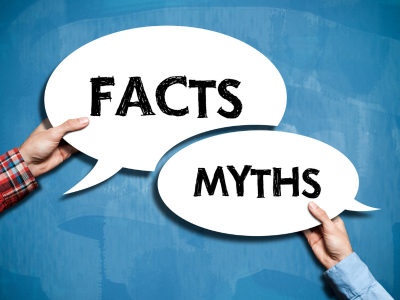Secure Business Devices During Remote Work and Travel

In today's globally connected business world, remote and hybrid work environments have become a boon for organizations and employees. However, as beneficial as these arrangements are, they often overlook an increasingly vital consideration: cyber threats.
This post delves into the potential risks of using business devices in remote or hybrid settings and during business travel. We will focus on:
- the cyber threats of public WiFi
- the dangers of blending personal life with work computers, and
- the risks of a lesser-known menace, juice jacking.
The Cyber Threat Landscape of Remote Work and Travel Scenarios
Cyber threats have increased rapidly since the advent of remote and hybrid work environments. These threats have become even more potent with business devices frequently used outside the secure office environment. Employees working between homes, cafés, hotels, and airports expose their work devices to various cybersecurity risks.
The Risks of Public WiFi
One such risk is public WiFi networks, an everyday convenience for traveling businesspeople. These networks are usually unsecured, making it relatively easy for cyber criminals to intercept sensitive information. Given the high value of corporate data, using public WiFi for work-related tasks poses a considerable cyber threat.
For instance, a cybercriminal might create a rogue WiFi network cleverly named to appear legitimate. Unsuspecting users may connect their devices, and the cybercriminal can then monitor their online activity, steal login credentials, or inject malware.
A Potential Example of the Risks of Public WiFi
"The Cafe Cybersecurity Breach"
A popular chain of cafes, aptly named "CafeNet," was hit by a significant cybersecurity incident. CafeNet had built its reputation as the "best cafe for digital nomads." They offered robust public WiFi in all its locations, enabling customers to enjoy their coffee while working on their laptops. The chain became incredibly popular, especially with freelancers, digital nomads, and travelers.
One day, CafeNet experienced a sudden, large-scale cybersecurity incident. An unknown group of cyber criminals had exploited a weakness in the public WiFi system of the cafe.
They used a method known as a "Man-in-the-Middle" (MitM) attack. This attack allows the hacker to intercept and potentially alter the communication between two parties without their knowledge. In this case, the cybercriminals intercepted the data sent between CafeNet's WiFi and the customers' devices.
Unfortunately, many customers were using the WiFi for business transactions, including accessing sensitive data, making the attack devastating. Information intercepted included email communications, financial transactions, and login credentials to business platforms. With these credentials, the attackers were able to access a variety of company databases and confidential information.
The attack became public when one of the affected customers, a security researcher who noticed suspicious activities on his devices, wrote a blog post detailing his findings. The post quickly went viral.
CafeNet's response to the incident was swift, but damage control was challenging. They had to temporarily suspend their public WiFi service, upgrade their security systems, and notify potentially affected customers. Despite their best efforts, the company's reputation was damaged significantly.
The incident served as a stark reminder for businesses offering public WiFi. They must take necessary security measures, including monitoring network traffic, encrypting communications, and regularly updating and patching their systems.
This sample scenario underlines the potential risks associated with public WiFi networks. It highlights the need for robust security measures for businesses.
Tips for Avoiding Public WiFi Dangers
- Always Use a VPN: A VPN (Virtual Private Network) encrypts your data. VPNs make it far more difficult for cybercriminals to intercept and exploit. Remember to connect to your VPN every time you use a public network.
- HTTPS Over HTTP: When browsing, ensure the websites you visit use HTTPS (the 'S' stands for secure) rather than HTTP. HTTPS encrypts the data between your device and the website, providing an extra layer of security.
- Disable Auto-Connect: Your devices may automatically connect to public WiFi networks. This feature is convenient but risky. Change your settings to prevent auto-connecting.
Personal Life and Work Computers: A Dangerous Mix
Another area of concern is the mix of personal and professional usage on work devices. This combination is inherently risky as it introduces a broader range of potential cyber threats to your business device. Activities such as personal shopping, social media sites, or clicking on links in personal emails pose significant risks. They can potentially lead to phishing scams or malware infections.
Furthermore, sharing work devices with family members raises additional cybersecurity risks. Even seemingly innocent activities, like children downloading games, could result in unknown malware installations.
A Potential Example of Personal Life and Work Computers Causing a Cybersecurity Issue
"The Video Game Weakness"
A prominent e-commerce firm, "EcomGiant," experienced a significant cybersecurity incident, tracing back to an unexpected source: an employee's child.
One of EcomGiant's software engineers, Bob, had been working remotely due to the pandemic. His 10-year-old son, Tim, occasionally used Bob's work laptop to play video games or do homework while Bob wasn't working.
Tim downloaded a new popular video game from a website one day. The website claimed to offer the game for free instead of the official app store. Unbeknownst to Tim, the game contained malware that infected Bob's work laptop.
The malware was a type of Trojan designed to create a backdoor in the system, allowing remote access to the laptop. This backdoor gave the hackers potential access to Bob's work files, emails, and credentials stored on the system. Since Bob often connected to EcomGiant's secure internal network for work, the malware spread to other devices within the network.
Several days later, EcomGiant's cybersecurity team detected unusual traffic patterns within their network and began an investigation. They traced the source to Bob's laptop and immediately isolated it from the network. However, when they intervened, the cybercriminals had already accessed sensitive company data, including customer databases and proprietary code.
The news about the breach eventually leaked, leading to a significant PR crisis for EcomGiant. Customers were concerned about their data security. The company had to work around the clock to manage the situation. This included investigating the extent of the breach, notifying affected customers, and bolstering their cybersecurity measures.
This incident serves as a reminder of the risks associated with using business equipment for personal use without appropriate controls. It also highlights the importance of strong company policies on using business devices.
Tips to Prevent Mixing Personal Life with Work Computers
- Create Separate User Profiles: Establish distinct user profiles for work and personal use on your device. This simple step can limit exposure if one profile gets compromised.
- Avoid Personal Email on Work Devices: Phishing attacks often come via email. Keep personal email accounts off your work devices to limit these risks.
- Regularly Update Security Software: Keeping your device's security software up-to-date is crucial. Software updates often include patches for newly discovered security weaknesses.
Beware of Juice Jacking
While the threats mentioned so far might be familiar, 'juice jacking' is a relatively new and less well-known danger. Juice jacking occurs when a device is connected to a public charging station. Cybercriminals can exploit these stations to inject malware into your device or extract data while the device charges.
USB charging ports can transfer data as well as power. When you connect your device to a compromised charging station, you give a potential hacker unrestricted access to your device. Among cyber threats, juice jacking is a growing concern, especially for frequent travelers relying on public charging stations.
A Potential Example of Juice Jacking
"The Airport Charging Attack"
In the summer of 2023, "TravelEdge," a global travel agency, became the target of a significant cybersecurity incident. The origin? An innocent-looking charging station at an airport.
One of TravelEdge's top executives, Linda, was traveling to a business meeting overseas. She had a long layover at a busy international airport. Linda noticed her cell phone battery was getting low and spotted a USB charging station at the airport lounge. Seeing an opportunity to recharge the phone, she plugged it in without realizing the charging station had been tampered with.
Unbeknownst to Linda, she had just fallen victim to a "juice jacking" attack. "Juice Jacking" is a cyber attack that steals data via a USB charging port. The charging station she used was compromised by cybercriminals who had installed malware in it. When Linda connected her phone, the malware automatically installed, giving the attackers access to her device.
As an executive, Linda had access to critical company systems and sensitive data, which were now at risk. Over the next few days, the malware returned data from Linda's phone, including her login credentials, to the cybercriminals. They used this information to gain unauthorized access to TravelEdge's internal systems, including the company's client database.
Upon noticing unusual activity on their network, the company's IT department realized a breach had occurred. Unfortunately, the damage was already done when they tracked down the source and contained it. Client information had been compromised, and confidential company data had been accessed.
The aftermath of the breach was costly. TravelEdge had to deal with the financial and publicity costs of the data breach. This included client notifications, credit monitoring services, regulatory fines, and the loss of client trust.
This sample incident emphasizes the importance of cybersecurity awareness and the potential dangers of using public USB charging stations. It also highlights the need for businesses to teach employees about using secure, private charging methods for business devices.
Tips to Counter Juice Jacking
- Use Personal Chargers: Carry a charger or power bank instead of public charging stations.
- Consider a USB Data Blocker: If you have to use a public charging station, a USB data blocker prevents data transfer while your device charges.
- Charge from Your Device: If available, charge your phone from your personal laptop. It's less likely to be compromised than a public charging station.
How to Protect Your Business Devices
Adopting robust cybersecurity measures for your business devices is vital with all of the cyber threats. This is especially important for remote and hybrid work and business travelers.
When dealing with public WiFi networks, use a VPN for a secure connection. The VPN will encrypt your data and mask your online activity. You can also use your mobile network hotspot for critical work tasks when you're on the go.
Balancing personal and professional use of a work device can be challenging, but setting clear boundaries is essential. Maintain separate user accounts for work and personal use. Avoid clicking on suspicious links, and regularly update your device's antivirus software to keep potential cyber threats at bay.
As for juice jacking, the most straightforward solution is to avoid public charging stations altogether. Instead, carry a personal charger or a portable power bank. If that's not feasible, a USB data blocker (also known as a 'USB condom') can help. This device allows electricity to flow for charging while blocking the data pins, keeping your data safe.
Implementing a Comprehensive Cybersecurity Strategy
An organization-wide approach to cybersecurity is crucial for adequate protection against cyber threats in a remote or hybrid work environment. More than just focusing on technology alone is required; people and processes are equally significant components of any cybersecurity strategy.
Training employees about the nature of cyber threats is crucial. Additionally, promoting a culture of cybersecurity mindfulness can go a long way in protecting corporate data.
From a process perspective, businesses should consider implementing security measures such as two-factor authentication, regular software updates, and backup procedures. Moreover, organizations should have a robust incident response plan to handle any potential security breaches swiftly and effectively.
Investing in strong security software, secure cloud storage, and VPNs for all business devices can enhance security. Furthermore, businesses should consider mobile device management (MDM) solutions to manage, monitor, and secure employees' devices.
Conclusion
In the digital age, cybersecurity for business devices in remote and hybrid work environments is not a luxury—it's a necessity. Understand the cyber threats of public WiFi, mixed-use work devices, and juice jacking. Develop effective strategies to protect your data and business, regardless of where your employees work.
The flexibility of remote or hybrid work arrangements doesn't have to come at the cost of security. With the proper knowledge, practices, and tools, businesses can safeguard their devices and, by extension, their most precious asset—their data.
Adding these tips to your routine can significantly reduce the risk of falling victim to cyber threats. Remember, security is not a one-time act but a continuous process. Stay informed, vigilant, and proactive in safeguarding your business devices in a remote or hybrid work environment.
Watchkeep provides a wide array of security services for businesses. Contact us today to learn how we can help you keep your business and your data protected.