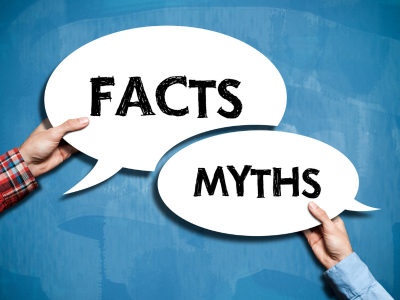The Cost of Business Downtime and How to Recover Quickly
 Justin Drabouski
·
3 minute read
Justin Drabouski
·
3 minute read

Over the last week, we have all seen the devastation that Hurricane Ian has caused to Florida and the Carolinas. Whether it's a hurricane, fire, flood or a human hurricane, disasters happen. Businesses face threats from disasters every day, but having a thorough plan can help mitigate their impacts. A disaster recovery strategy and data backup and recovery plans protect your critical business data, applications and systems from permanent losses that can cause significant disruptions.
Let's first take a look at what the cost of downtime to a small business looks like. This cost will vary widely based on the business and its annual revenues. For this example, let's say our business has annual revenues of $10M and 50 employees. To calculate our lost revenue, we need to break down that $10M into an hourly number. To do that, divide your annual revenue by the number of weeks in a year (52) to get an average weekly revenue.
$10M/52 weeks = $192,307.69 average weekly revenue
Then we need to break that average weekly revenue down to an hourly number to more clearly define our cost of downtime. To do this, we will determine that we have a 40-hour work week. Therefore, we will divide our average weekly revenue by the number of hours a week (40) to get an average hourly revenue.
$192,307.69/40 hours = $4,807.69 average hourly revenue
Analysis of these numbers shows that if our business is down for one full day, it will lose $38,461.52 (average hourly revenue x the number of hours per day).
But revenue is only half the equation here. We aren't only losing revenue but employee productivity. We are paying our employees to work even though they can't fully do their jobs. Calculating lost employee productivity is trickier, as everyone doesn't make the same amount of money or have the same amount of employees.
We can use the Bureau of Labor and Statistics Employer Cost of Employee Compensation report to calculate lost productivity. This report tells us that the average private sector employee makes around $41 per hour (including salary, benefits, etc.).
We estimate that our employees can only work at 20% with the limited access to computers, networks and resources available because of downtime. Multiplying the average hourly wage per worker by the percentage of missed labor (80%) gives us the cost of lost production. To calculate this for your entire company, multiply your result by the number of employees.
$41 X 80% = $32.80 lost productivity
$32.80 X 50 = $1,640 lost productivity per hour
So for every hour of downtime our company experiences, we are losing $1,640 in employee productivity plus the additional $4,807.69 in revenue. Added together, that means our cost of downtime per hour equals $6,447.69. If the outage causes us to lose an entire day, our total cost of downtime is $51,581.52. This example provides a realistic picture of what a business may lose in one day if its data, networks and systems are down.
So how can your business avoid taking a massive hit to its bottom line in a disaster? The answer is having a robust data backup and disaster recovery plan tested consistently to ensure it works effectively.
Here are six tips to help your organization respond quickly to avoid business downtime in a disaster.
- Plan ahead. By conducting regular tests of your disaster recovery and backup plan, you will know ahead of time which networks, applications and data are mission critical to your business. Understand what systems and data you must restore immediately vs. those that can wait to be brought back online. Prioritize your recovery, so your core business operations have as little downtime as possible.
- Create redundancies and failovers to lower downtime. In a natural disaster, power lines may be down, buildings may flood, internet connections may slow, or the VPN may be overwhelmed. For smooth network operation, ensure many layers of WAN connectivity. Built-in dynamic traffic orchestration helps divert problematic traffic connections without a session termination.
- Keep backups offsite and disconnected from your network. Your data is stored in a secure, separate data center with a hosted backup and disaster recovery solution in the cloud. Backed-up data can be stored locally and sent directly to the offsite data center from your servers.
- Verify your data restoration can occur across multiple locations. Ensure you can deploy backup and disaster recovery across various platforms - on-premise, public and private clouds. Evaluate if it's quicker to fully recover your data or if a rebuild will be faster.
- Test! Test! Test! Your disaster recovery and data backup plan is only as good as your last test. Create a consistent testing schedule and conduct the tests. Even if your plan fails, it's better for it to fail during a test. This allows you to fix problems before a real disaster occurs. Review your plan regularly and make sure it is updated on your current systems.
- Monitor your backups to make sure they work. If you conduct backups yourself, ensure your processes are working correctly. If you don't have internal IT, a managed service provider can safely manage and support your business' backup processes.
With the cost of downtime rising every year, ensuring your data backup and recovery plan is in place and working correctly is critical. With a reputable managed IT services provider, you can rest easy that your data and network recovery are in good hands.
At Watchkeep, we specialize in business continuity plans and disaster recovery and data backup services for businesses of all sizes. Backing up your data isn't good enough if it takes days or weeks to recover and get your business back online. With Watchkeep, you can secure your critical data, files and applications with an image-based business continuity solution. For more information or to schedule your free assessment, contact us today.